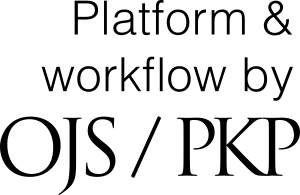ORCID® identifiers for authors
2021-02-10
With thanks to all authors who have included their ORCID number on submissions made to Sibbaldia. These numbers are now linking up correctly to the submissions.
To add your ORCID ID, navigate to your OJS profile, then click Public, under which will be the option to enter your ORCID ID. This will then link the ID to your publications in the OJS system. When you add co-authors, you can enter your ORCID ID again, and will have the option to enter your colleagues IDs too. The co-author will be sent an email so they can verify this.
The system has been set to authenticate automatically in future.